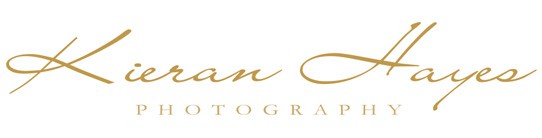Save money today with my Luminar Neo Promo code.
My exclusive Luminar Neo discount code saves you at least 10% off Luminar Neo worldwide in March 2024, the other fantastic news is I have two other tips to save you even more money on Luminar nNeo and also get you a free gift with your purchase… how cool is that?
I run you through exactly how to use my Luminar Neo Discount code further down the page.
Tip No.1 is to use my Luminar Neo Discount code.
A big thank you to the nice people over at Skylum software for giving me this 10% off Luminar Neo discount code, it’s super simple to use and works on all their plans worldwide… As I said above the money saving doesn’t stop there though so check out my second money saving trick below and don’t forget to get yourself that free gift also 🙂
Tip No.2 is…
Please check the up to date special offers I have listed above…. If there are no special offers on at the time then using my coupon code is going to be the best money saver for you at this time. I update this page daily, so as soon as a new offer is released I post it here.
Tip No. 3 is…. Get a free gift with your purchase.
To get the free gift you just need to go to the Skylum website here and then click on the “View Plans” option which will take you too the pricing page.
Once you are on the pricing page you can get your free gift by pretending to leave the page, to do this simply move your pointer or mouse towards the top of the screen and making it look like you are about to exit the page and a pop up will on screen, this pop-up will offer you a free gift with your purchase. When you then continue with your purchase you will get a completely free gift included, how cool is that?
As you may already know I love using Luminar Neo for my landscape photography and portrait editing and I have a complete Luminar Neo Review here that runs you through all its features and why I believe this could be truly amazing for your photography also.
If you purchases a Skylum product with my discount code, I may get a slight commission for any approved sales made, it doesn’t cost you anything to use my code in fact you save money!!! Out of every qualifying sale that I get a commission for I pay for a tree to be planted to help keep this planet a bit more beautiful.
I also have loads of other reviews and updates on Luminar Neo, I have a just a few of them below.
How to use my Luminar Neo Discount Code.
It’s incredible easy to use my Luminar Neo Discount code you simply go to the Skylum website here and click on “buy now” it will then take you to the pricing plan page and when you decide which plan you want and you have also gotten your free gift via tip number three above click on your desired option.
The below pop up with the price will appear on your screen and all you then need to do is click on the “Enter Promotional Code” text and type the coupon code in there, then click on apply and as you can see you in the before and after images below the discount code can save you a nice bit of money.
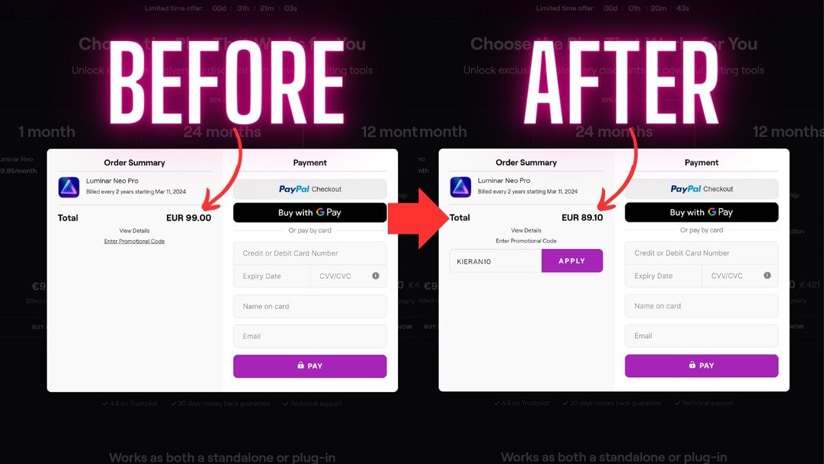
I really hope you grabbed yourself a bargain today and please don’t forget to check out my other Luminar Neo tutorials and reviews in the menu above and more importantly have fun with your editing.
See you out there,
Kieran.
This is a different coupon code to the older Luminar AI Discount code that you may have gotten before.