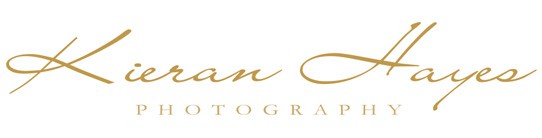ON1 Photo Raw 2023 Review
Hello and welcome to my ON1 Photo Raw 2023 review
In this On1 Photo Raw 2023 review I will be looking at the full feature list of ON1 Photo Raw 2023, how to use it and its super cool new AI machine learned features also. I have a good few On1 Photo Raw 2023 tutorial videos further down the page showing you how to this great bit of photography editing software.
On1 Photo Raw 2023 Release Date.
Photo Raw 2023 was released on the 10th of October 2022 and has proven to be very popular in the photography editing community with a lot of Photo Raw 2022 users noticing a nice improvement in speed and of course the new AI features that have been added are a massive positive for Photo Raw users. I will get into that in more detail later on…
Check out my review of ON1 Photo Raw 2024 here.

On1 Photo Raw 2023 Price and what are your options?
The ON1 Photo Raw 2023 price can be viewed three different ways as you have the option to purchase it outright or also opt for one of the two monthly/yearly subscription services. So which one is best for you and how do you choose the right option? Let’s look at the prices first.
The outright purchase and the ON1 Photo Raw 2023 Price is roughly €115 or $115, the price varies depending on the offer available at the time and don’t forget my ON1 Photo Raw 2023 Promo Code saves you another 20% off that so thanks for that ON1.
The first yearly ON1 Photo Raw 2023 price costs around €88 or $88 a year or you can pay roughly €9.25 or $9.25 a month which is slightly more expensive, again don’t forget my Promo code here to save you 20% here. In this package called “ON1 Everything” You get the latest version of Photo Raw 2023 and all the stand alone apps as well as 200gb of Cloud back up space.
The second second ON1 Photo Raw 2023 price is for the “Everything plus” plan which costs roughly €177 or $177 a year and gives you Photo Raw 2023, all the standalone apps, ON1 Membership and 1tb of Cloud Sync.
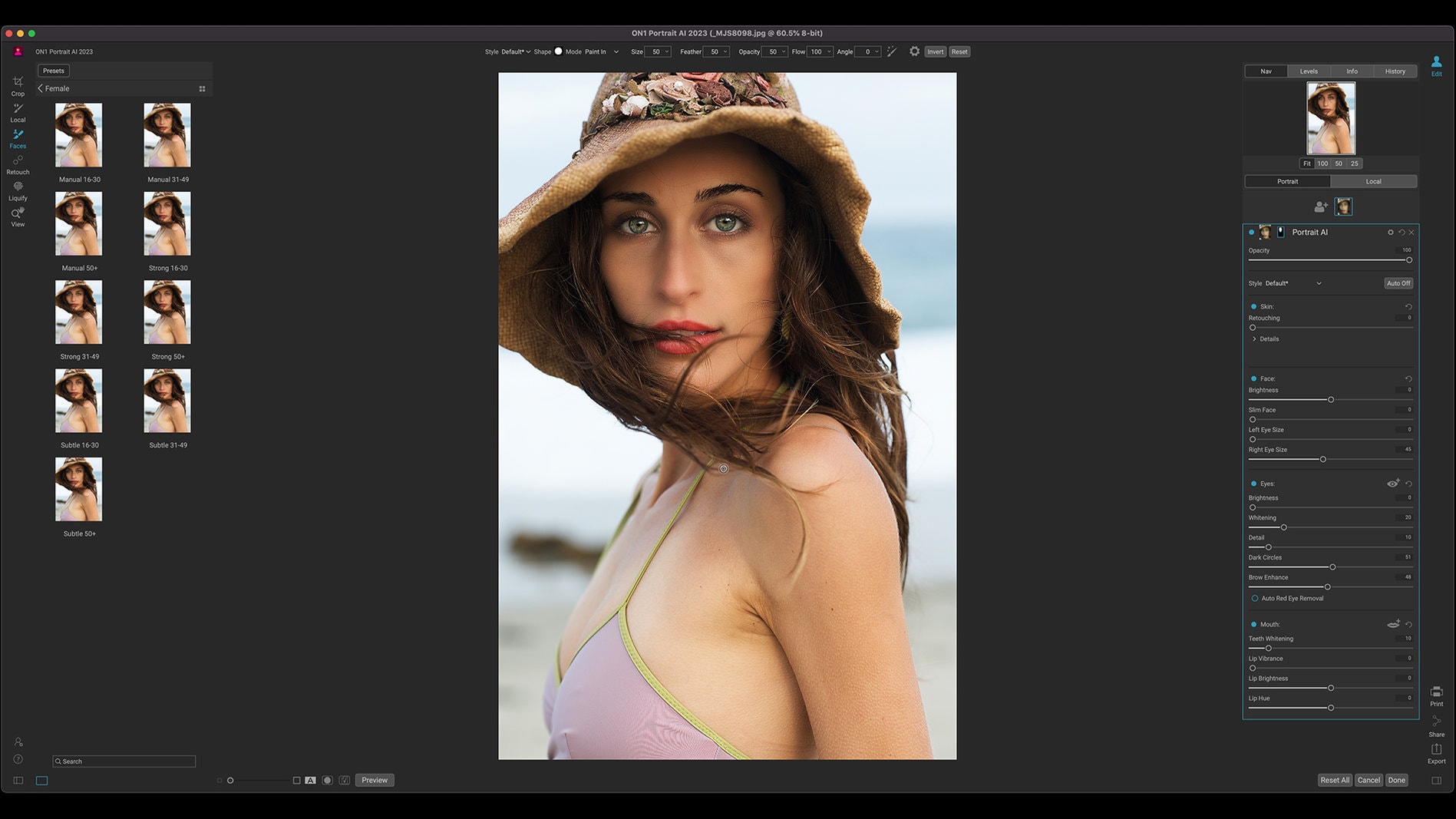
So which one is right for you? is A lot depends on the type of user you are, if you are more of a casual user with a slightly limited budget then the outright purchase is the one for you, now I should also mention here that if you are an existing Photo Raw 2021 or 2022 user then ON1 have also offer an upgrade option where you can save money to just upgrade to the latest version again the code works on that one too.
The subscription model is great if you always want the latest software on your editing desk, let’s face it who doesn’t want the latest photography toys and if you edit across two computers as you can then sync them via the cloud service which is a nice touch.

ON1 Photo Raw AI Features
- Super Select AI
- NoNoise AI 2023
- ReSize AI 2023
- Tack Sharp AI
- Keyword AI
AI in Photo Raw 2023 explained.
Now, your first question might well be what is AI and how does it work in Photo Raw 2023? Yes, this does sound like some kind of space age technology or even worse like something out of a terminator movie but it’s actually based on algorithms and Machine Learning which can be used to speed up our photography editing and save use time.
To put it simply the algorithm is exposed to thousands of photographs and it is taught what is in each image so it learns to decipher a photograph or deconstruct the image to find the specific elements in it.
Like any algorithm the more it is used and the more data that is inputted into it the better it will get, so this is just the start for Machine learning then and we can expect big leaps forward in the very near future with this technology.
I will explain all these AI features in a lot more detail further down the page.

Normal features in ON1 Photo Raw 2023
Isn’t it funny how I describe these as normal features but what else would you call them? Basic features might also be a good one but they are not really basic either are they?
Photo Raw 2023 has a full Digital Asset Management (DAM) system built in, now if you are asking yourself what’s a DAM? It simply organises and helps you store your photographs in a specific chronological order or for example you can label a photo one star, two star, three star and all the way up to five stars or colour code them also so you can easily find different genres all grouped together.
For example you want all you landscape shots in one collection say the Red one, Macro shots in Blue and family shots in Green, it’s very east to that and finding them afterwards is incredibly simple.
This is very handy for organising images into different categories or for selecting just your best 5 star images also in one click.

Image Editing in photo Raw 2023.
Again you have a full suite of editing facilities in Photo Raw 2023 and in this review we will look at the basics first and get into the more advanced AI features further on down the page.
You have a full set of Exposure Control sliders which can adjust the following controls…
Exposure = Adjusts the overall brightness of the entire image.
Highlights = Adjusts only the intensity or brightness of the brighter parts or Highlights of the image.
Midtones = Adjusts only the Midtones of your image or the light levels in between the shadows and highlights in your photograph.
Shadows = Adjusts only the shadows or brightness of the shadows or darker elements in your image.
Whites = Adjusts the white or very bright elements in your image
Blacks = Adjusts the very dark or Black elements in your image.
Haze = This is for helping to reduce Haze in your image, Haze is like a very fine mist that appears to blur and your photograph while also reducing contrast
Structure = Adjust the appearance of detail in you images it basically appears to sharpen the image and add contrast at the same time.
You have a full set of Colour Controls next where you can adjust the colour temperature, tint, saturation and vibrancy as well as the “Reduce Vibrancy on Skin option”.
You have a separate Noise and Sharpening panel or area and this is where we get into our first AI feature which is NoNoise AI and Tack Sharp AI so lets have a good look at them now.
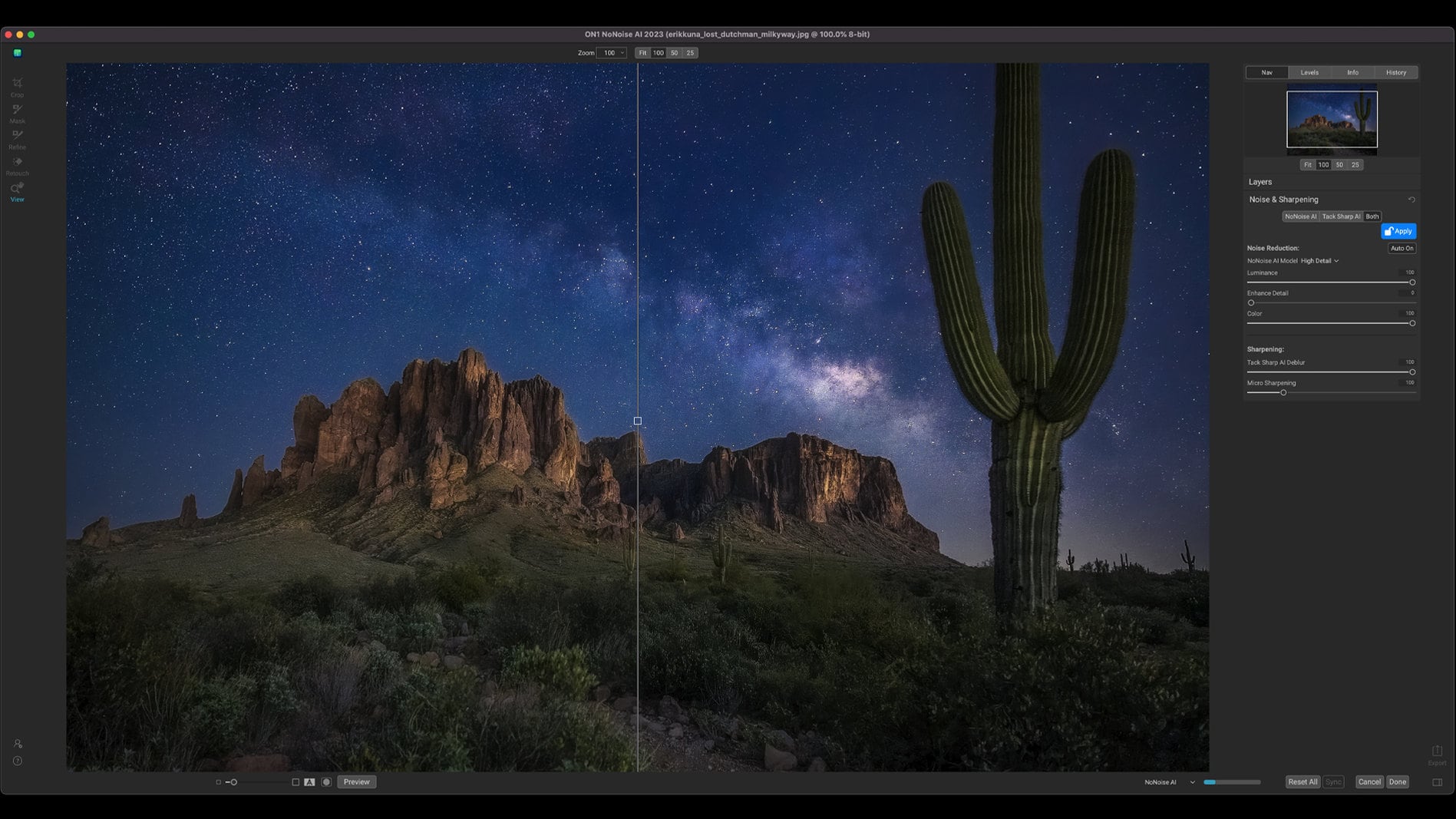
NoNoise AI and Tack Sharp AI
The best way to show you these new features is to have a look at my Tack Sharp AI video below where you can see it at work and how to use it. If you want to know more about Tack Sharp AI then a have my full Tack Sharp AI review here.
Super Select AI
Super Select AI is the next AI tool we are going to look at, this AI tool uses something called semantic masking to mask specific areas of your image so you can then just edit that specific part of your photograph.
Keyword AI
Keyword AI is the last AI tool we are going to look at and I have to confess I didn’t think this was one I would actually use. In saying that I have to admit I was wrong this is an incredibly useful tool as it simply helps you put keywords on your images by looking at the photograph and picking out important specific elements it finds.
ON1 Photo Raw 2023 review Conclusion
I also have a full video review on the Beta copy of On1 Photo Raw 2023 below if you want to have a look at it. I will be popping up a full review video soon on Photo Raw 2023 so stay tuned and don’t forget to subscribe to my YouTube channel to see the latest videos from me.
See you out there,
Kieran.