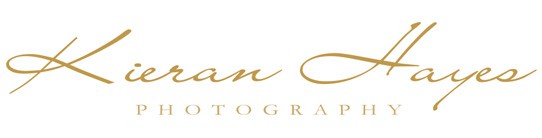ON1 NoNoise AI 2023 Review what just happened to the noise?
Welcome to my ON1 NoNoise AI 2023 Review, lets go destroy some noise…
I am usually a bit understated when I review noise reduction software as it has always been a robbing Peter to pay Paul thing for me. Most of the software out there can of course remove noise from your images but usually at the cost of losing sharpness and introducing artifacts. Until now that is….
NoNoise AI 2023 has blown my Mind
A bit of background here… I remmeber when I got my Beta copy of ON1 NoNoise AI 2023 at approx 11PM on a Wednesday night and stupidly I immediately started playing with.
I popped up the usual shots and fired them up in NoNoise AI 2023 expecting the usual results like NoNoise AI 2022 or Topaz Labs DeNoise AI or Noiseless AI achieves but you can imagine my surprise when I looked at the results like 3 seconds after I imported the shots, I nearly spat out the bit of red wine I had in my mouth at the time.
A few hours later, yes, well after midnight I was still looking at edits and thinking how is it doing this?
Topaz Labs DeNoise AI had been my default Noise Reduction software until I found NoNoise AI 2022 which was really good also and up there with DeNoise AI on most images, better on some and slightly worse on others which is the way these things go… You win some, you loose some with noise reduction software with all the different machine learning noise reduction algorithms.
Then NoNoise AI 2023 came in like a stealthy ninja it blew them all away with its speed and precision.
Ok, so maybe that’s a bit dramatic now but it was past 1 AM at the time.
Whoever thought I would get excited about noise reduction software… Just have a look at my video below you can nearly hear me jumping out of my seat at times.
Now just a point of clarification here, it doesn’t blow Topaz Labs DeNoise AI out of the water but it has some very nice advantages like processing speed and also the ability to move the zoomed in image after the noise reduction has been applied. Again you really need to have alook at the video below to understand what I mean.
Check out my review of ON1 Photo Raw 2024 here.
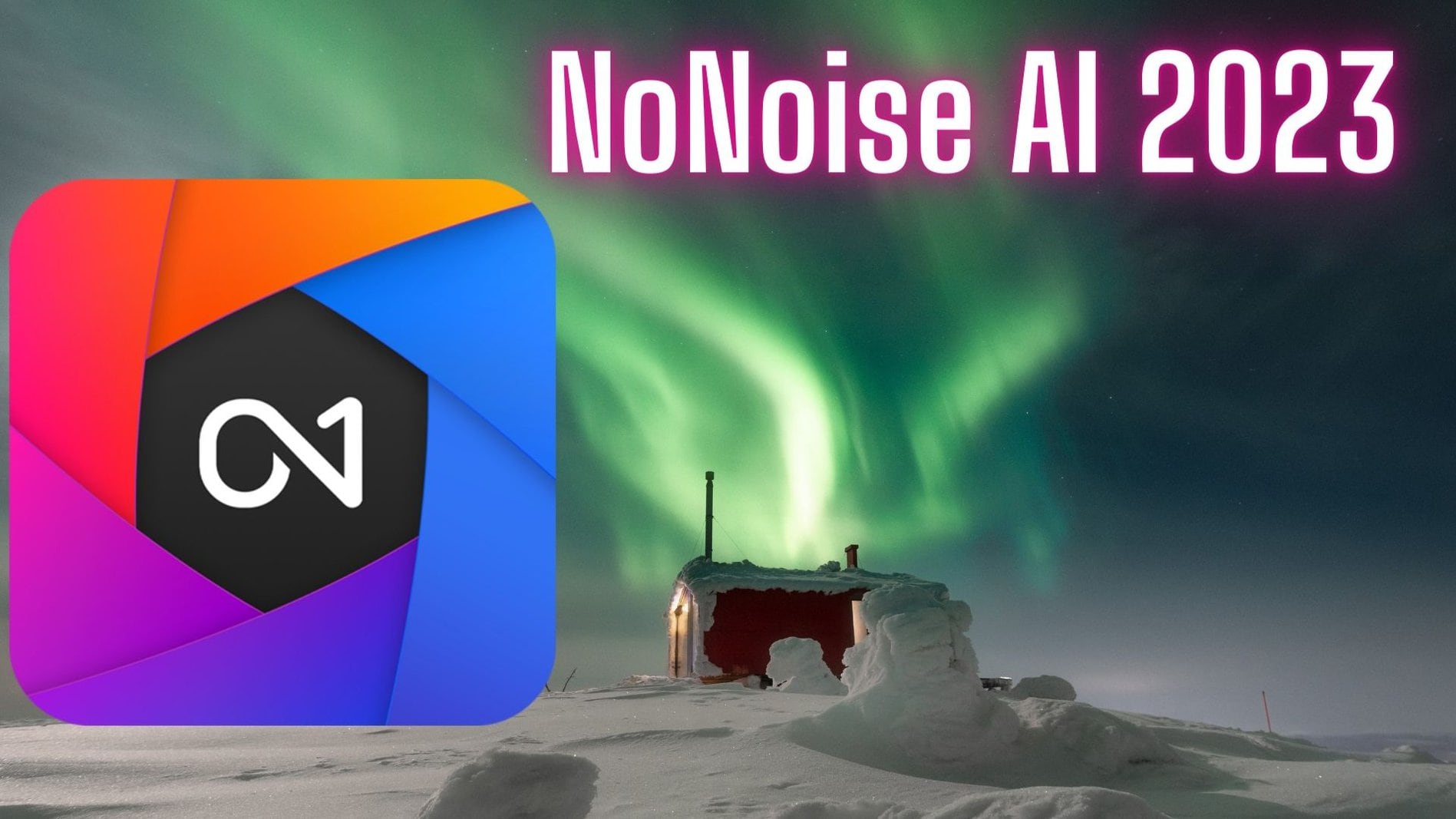
Why buy NoNoise AI 2023?
If reading the above or watching the video above hasn’t convinced you why this software is great then let’s talk about the price it looks like NoNoise AI 2023 will be retailing for around $79.99 and don’t forget I have a 20% discount code below which will save you another nice bit of money off that price 🙂
It doesn’t cost you anything to use my ON1 Coupon code in fact you save 20% off the product price, I also get a slight commission and out of this commission I pay for a tree to be planted to help keep this planet beautiful.
It’s my way of giving back to this beautiful world and helping Mother Nature. I have a page here explaining my affiliate links and discount codes and how I use the money it generates if you want to have a read of it.
So why was NoNoise AI 2023 so good? What has changed?
That’s a very good question and I actually went to bed thinking about that and crazily I woke up at 6:30AM thinking how the hell did they just do that? Yes, the first thought in my mind was how was this possible and could I find a fault?
Fixed in my determination to prove this software couldn’t be that good I went and set up my camera with 4 very distinct and difficult subjects as you can see in the video review above and the image below.
I picked a black camera body a Nikon Z6ii (or a potato depending on who you talk to) adding in that sumptuous rosewood wooden side handle and a camera cage, this on it’s own with the blurred out background should have been enough but I didn’t stop there… no, I was going to really test this…
I also picked up my trusty coil of fishing line, this stuff is hard to photograph (think about it it’s designed to be invisible to fish) picking up detail in this is difficult no matter how you shoot it. Throw a bunch of noise in the mix and it’s going to really test NoNoise AI 2023 to the limit (or so I thought anyway, damn you ON1).
For the final item I picked a simple clean battery for both colour noise reduction testing and for it’s sharp lines to see how it handled that in and around those transitions.

So we had everything we could need in the mix now it was time to select a camera for the shot and again I deliberately made this more difficult than I needed too.
I choose to shoot this on a Nikon Z7ii which is a 46mp camera with obviously a low enough pixel surface area due to the pixel density of the sensor. This camera is not known for its High ISO results so it was a good selection to really push this software.
I normally don’t shoot above ISO 1,600 on this camera for safety sake. Nothing worse then a client wanting to use a photograph for a commercial billboard and you shooting at ISO 6,400 :-).
I am getting side tracked here… so I decided to shoot at ISO 12,800 which is the highest ISO setting on the camera apart from the extended High ISO range of 25,600 (H1.0) and the H2.0 setting of ISO 51,200 (not a true ISO and the results are horrific, sorry Nikon).
I took 2 photographs at ISO 12,800 and then for a laugh I also took a photograph at ISO 25,600 which is the high ISO mode in my camera, trust me it looks awful normally. I popped the ISO 12,800 photo into NoNoise AI 2023 and boom there we had it 4 seconds later I was ready to export the image at ISO 12,800!
How is that even possible? Can you do that on your existing software? I for one certainly can’t and trust me I have every version of cutting edge Noise Reduction software out there.
So, let’s get back to that edit time again and how I simply didn’t have to touch a slider, let that sink in there for a second.
Now if you want to go adjusting sliders there is no serious waiting for re-rendering for me it took about a second and again this is only the Beta version!
Not wanting to believe this I pushed it to stupidity!
Now me being me I decided this just wasn’t right and couldn’t be right so I went ahead and popped in the ISO 25,600 shot and there it was practically perfect in about 3 or 4 seconds again.
Now, to clarify all this I have to say I was zoomed in at 100% and looking at this on a professional 32 ” monitor so if there were flaws they would be jumping out at me and smacking me across the face. Now it wasn’t perfect but it was better than a shot I would take at ISO 1,600.
I was then left asking myself could I live with handing that image over to a client and apart from a slight bit of colour noise on the lens cap (that’s me being very picky now) I would be happy to see that printed on a billboard. How absolutely crazy is that? ISO 25,600 and boom the noise is gone!
ON1 NoNoise AI 2023 Review Conclusion
So, my mind is literally blown by NoNoise AI 2023 and the scary part is this is just the Beta Version of NoNoise AI 2023!
For me this has been a serious eye opener and it really is starting to show us exactly where this is all going.
Software is progressing so fast now and it’s great to see ON1 not only at the cutting edge of Noise reduction software but bursting through that line like like it didn’t exist.
See you out there,
Kieran.