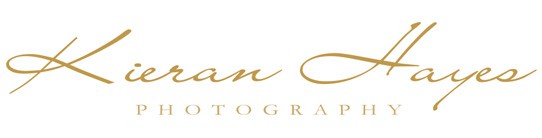DxO Viewpoint 4 review, what exactly is it and do you even need it?

DxO Viewpoint 4 is simply incredible if you shoot wide!
Viewpoint 4 is one of those bits of editing software that you never you knew you needed until now that is of course 🙂
You can check the latest Price for DxO Viewpoint 4 here and get a free trial also.
Distortion Control in Viewpoint 4
If you shoot with wide angle lenses a lot or lenses that have a good bit of distortion in them like Fish Eye lenses then this software could very well change the way you edit your photographs.
Viewpoint 4 does an incredible job at correcting mild and severe distortion in your images and you can use both the Auto or Manual controls to edit any distortion in your photographs.
If you click on Auto then Viewpoint 4 will look at the camera and the lens used and correctly apply the right amount of correction to the photograph.
You can also use the manual controls for finer control of the end results or say if your lens is a dumb lens which basically means it has no electronics in and the camera can’t then provide details on the lens that was used so auto won’t work then.
In manual you can select between Pincushion, Barrel and Fish Eye distortion, once you select the right one you can then adjust the slider control to adjust how much correction you want. I have a chapter in the video below where I show you how this works.
Volume Deformation tool in Viewpoint 4
The Volume Deformation tool is amazing at bring back proportions to your photographs so the extremities of your images are no longer stretched and distorted as much as they were before. I have a chapter in the video below dedicated to this tool where I show you how well it works and also how easy it is to use.
You can also get your own free trial of DxO viewpoint 4 here and see the latest prices live also.
I should mention that I have affiliate links in this post, it doesn’t cost you anything to use these links but I might get a slight commission if you go onto purchase a product from them. Out of this commission I pay for a tree to be planted to help keep this planet beautiful.
It’s my way of giving back to this beautiful world and helping Mother Nature. I have a page here explaining my affiliate links and discount codes and how I use the money it generates if you want to have a read of it or just call around and take a test drive on either my Porsche or 90 foot yacht…