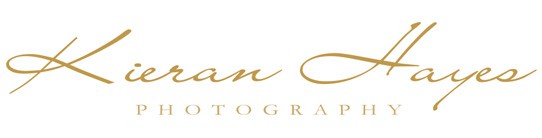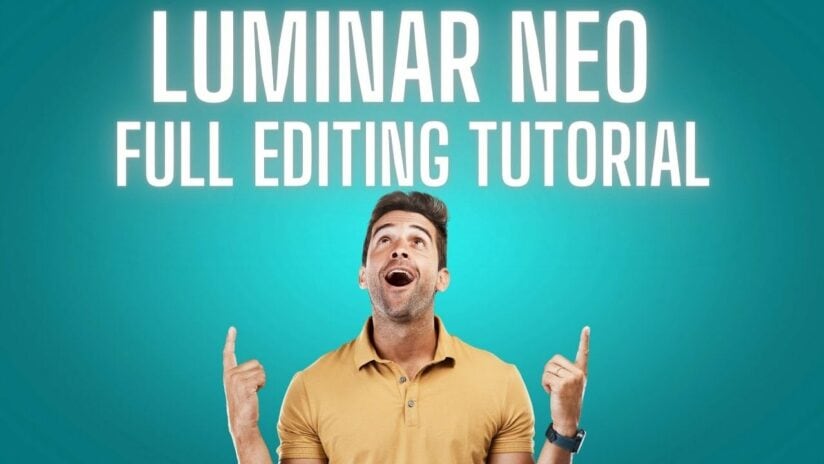My New Luminar Neo Review for 2024, this is Epic…

Ultimate Luminar Neo review for 2024
Just how good is Luminar Neo in 2024 and more importantly is it right for you? Well in this Luminar Neo review, I will not only walk you through its features but also how it has worked for me and how it could for you too.
To me Luminar Neo in 2024 is a truly incredible photography editing platform, it’s full of fantastic AI editing tools that not only save you time but also help you to produce some stunning results in just a few seconds.
With the addition of the sublime expansion packs now Luminar Neo has grown into a photography editing powerhouse and better still for the price and what you get it’s truly amazing value for money.
Before we get into the review I want to say I also have a section further down this page on all its features and my full Luminar Neo review and tutorial video.
Take the photograph below as an example of what Luminar Neo can do, it can utterly transform your photographs and it’s every bit at home with Portraits as it is with landscapes.
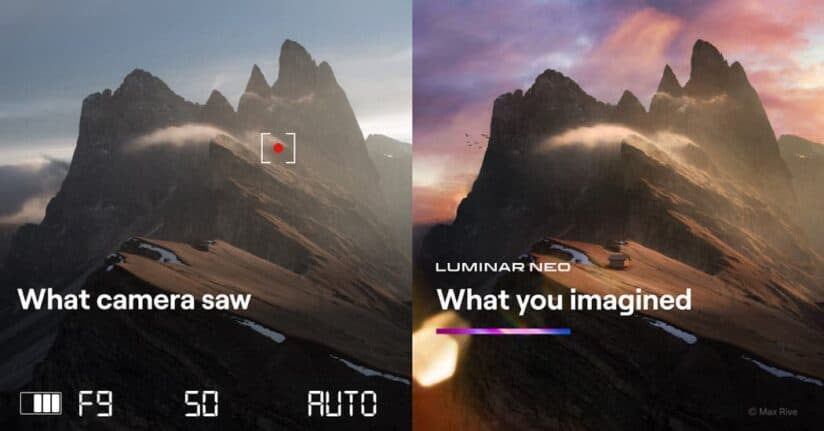
Luminar Neo Pricing
One of the most important aspects of any review has to be the price of the software and at the time of writing this Luminar Neo Review, there are a few options for Luminar Neo purchasing options.
Before we get to the prices please note that Skylum has given me a discount code (view it here or below) to save you some money and speaking of saving money I have two other money-saving tricks over on that page also.
Once off Purchase
The Lifetime License or outright purchase which you can use on one computer right now costs $149.- this means you pay once and you get the full Luminar Neo editing package for Life then.
This does not include the expansion packs though or major updates going forward and that’s why I recommend the Pro subscription package below.
Pro Subscription
The Luminar Neo subscription prices are $95.00 for 12 months you can also subscribe for 24 months for a total of just $119.00 for Two computers.
The Pro subscription package includes all the expansion packs and is generally the package I advise people to go for as that’s what I have myself.
Please don’t forget to check out the Special Offers section below and use my discount code to save even more off the Luminar Neo Price.
These prices were correct at the time of writing this Luminar Neo review.
I also have a section further down this review where I look at the pros and cons of the subscription vs the outright purchase option so do check that out.
My Full Luminar Neo Review.
For me, Luminar Neo is probably the best all-round photography editing software application available in 2024 as it’s as comfortable editing Landscape photography as it is at editing portraits, wildlife photography in fact any genre of photography. The AI tools work and they are serious time savers.
Of course, all your standard editing functions are included also so you can easily adjust your Exposure, Contrast, Highlights, Shadow, Whites, Blacks, Vibrancy, Saturations, details etc… just by adjusting the corresponding slider. Again if you watch the Luminar Neo Review video above I walk you through all of those settings.
User Interface
The user interface is very intuitive and really straightforward to use as you can see in my video above, so the learning curve for anyone new to editing in Luminar Neo is really short. In fact, the very first time I used Luminar Neo I felt completely at home with it in under 10 minutes.
The sliders are all grouped into their relevant categories which speeds up your editing workflow dramatically, the presets or templates also help to get your editing going in the right direction especially if you are new to editing and unsure of the look you want to achieve, you can just quickly browse through near finished edits in seconds.
All you have to do is click on one of the presets for it to be applied to your photograph and then adjust the slider to increase or decrease the effect of the edit and you’re done.
Or you can even let Accent AI work its AI magic and auto edit the photo for you which is ideal for very fast edits or to just give you a good base edit to start with, that’s personally how I use Accent AI.
As you can see Luminar Neo is designed for speed and ease of use making it the perfect editing platform for everyone.
Of course, there are a load more features to talk you through in this Luminar Neo review and don’t worry I will get to all of them further down the page.
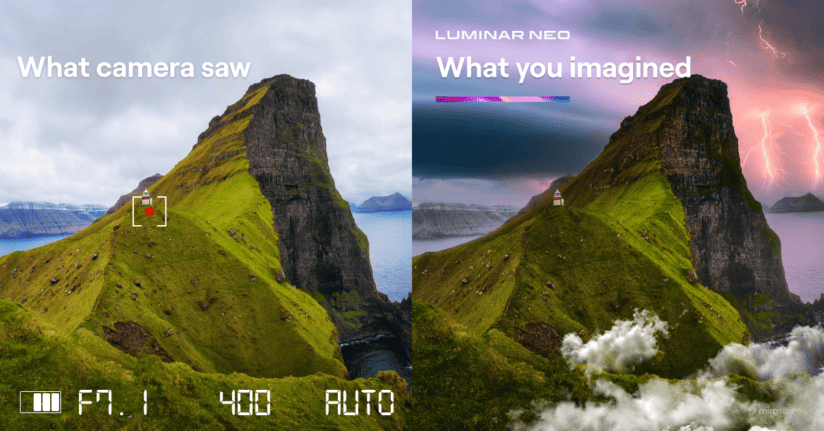
Artificial Intelligence Features
With its Artificial Intelligence or AI features you can quickly swap out skies in seconds or soften the skin in a portrait again in seconds via the press of a button or simply by adjusting a slider to give you the desired effect. This is what makes Luminar Neo so special and please do remember Skylum is the company pioneering this software they are creating AI technology like Sky Swap and not just following other companies.
Of course, with any of these AI effects you are still in full control, for the two examples above you can choose the sky to be inserted and even position it exactly to your liking and crazily even adjust the lighting of the foreground to affect the colour of the sky in seconds also.
Again with portrait editing you can of course get the exact level of skin smoothness you need or remove blemishes and adjust eye and mouth detail all in seconds. Giving you massive control and again making the adjustments are all so easy even a beginner can do it with ease.
These are just two very quick examples of how good this software really is and there are plenty of other awesome AI applications like Dust spot removal, Powerline AI, Relight AI Portrait Bokeh AI, Portrait Background Removal etc… I have them all explained and listed further down the page.
Catalogue Features
Neo has a catalog or Digital Asset Management facility, so you can quickly store all your images and rate them from one to five stars or also colour code them which is very handy so you can put all your family shots under the blue label, Landscapes in Red, Seascapes in Green etc… As well as having your all-time favourite shots in your five-star folder so you can quickly group them all together to show them to someone or just simply so you can have them all bunched together.
Is Luminar Neo Right For You?
I am always saying to my Photography Workshops clients “You will be the one using it, so do make sure to try it before you buy it” With my Free Trial Link further down the page, please also check the Minimum system specs needed, Neo likes fast computers (just like all the other editing platforms out there).
All editing software is power-hungry and this truly has to be the only real downside of Luminar Neo.
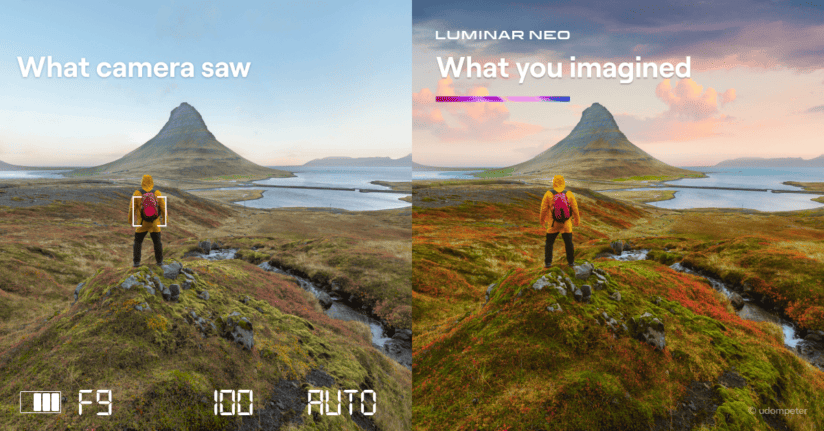
Subscription vs Lifetime License.
So what’s the difference between the subscription vs lifetime license purchase and which option is right for you?
The subscription option will give you the latest software at all times but you have to pay for it every year, whereas the lifetime model is a once-off payment and it’s yours for life then but there are no software upgrades included in that.
So the lifetime option is cheaper but the catch is if a major new update comes out that you need then you have to pay to upgrade your version. That’s the main difference between the two options.
For me Luminar has become a subscription-based software package and while some people may frown on that I still see it as a slight positive as we are now getting the option of so many more products bundled into one for a great price.
Just look at the Topaz Labs Image Quality bundle with only 4 apps for $199.- for the first year and $99 a year after that and that only gives you 4 apps and no editing platform in the price so 4 apps are nearly the same price as the 7 plus from Skylum which also includes the full Neo editing platform in the prices.
For the latest prices and special offers check out my Luminar Discount code page here.

Luminar Neo Free Trial
Now, with any photography editing software, I always recommend you don’t just take my word for it. It’s very important that you download the Luminar Neo Free trial and check it out for yourself before you buy it for a few simple reasons…
- We are all using different computers with varying speeds.
- We all have different editing styles some are far more complex than others.
- More importantly, we also work with different cameras with different resolutions and file sizes.
That’s why I say you should always try before you buy.
Get your Luminar Neo Free Trial Here.
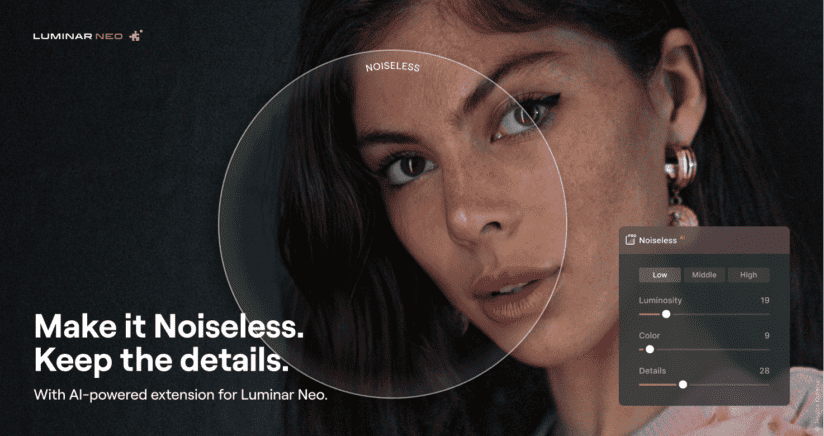
A run-through of all the Features
The first and most important feature is the catalog or Digital Asset Management (DAM) facility which means you can easily sort and organize your photographs so you can easily pop into different categories and groups like family, macro, landscape etc… and find them all in your grouped photographs together very quickly. That is going to be a serious time saver over the years.
Also, don’t forget to check out my reviews on the new Extensions for Neo simply click on the name to read it.
Noiseless AI, Background Removal AI, Upscale AI, Focus Stacking, HDR Merge, SuperSharp AI and Magic Light AI.
Basic editing controls include
Exposure, shadows, highlights, Curves, Contrast, Colour, Vibrancy, HSL, Sharpening sliders etc… the list goes on but suffice it to say everything you need in basic to advanced editing controls is in there. They all work as expected and again this is something you can see in my Luminar Neo review video above.
Landscape editing features
Sky Replacement in Sky AI
This feature works super smoothly and is not only super fast to use but incredibly simple also with a whole multitude of controls so you can adjust the horizontal and vertical position of the sky as well the brightness and the relighting facility as well as reflections on water etc… again the video review is the one that’s going to show all that off.
Relight AI
Relight AI gives you the possibility to completely change the lighting in an image via 3d depth mapping so for argument’s sake you want to change the brightness levels of your foreground, you could have used a gradient filter or layer to brighten a part of your image but that was incredible crude as it just brightened or darkened everything regardless of it’s depth in the image.
Luminar can now sense depth in a two-dimensional image which is huge and will help avoid spending ten minutes with the brush tool painting on the effect you want.
Powerline Removal AI
The Powerline removal tool is a very handy one for quickly and easily removing those annoying powerlines from your photographs with the press of a button it takes only a second to magically erase those pesky powerlines.
Focus Stacking
The Focus stacking extension is available now for Luminar and for my full Focus Stacking review here.
HDR Merge
Has now been added to Luminar in version 1.2 HDR Merge is basically a rebadged version of Aurora HDR is a fantastic HDR editing software.
Noiseless AI
Noiseless AI has just been launched and is available now, you can find out more about it here on my blog post dedicated to this new expansion pack for Luminar or watch the video at the end of this article if you prefer.
There are of course loads more AI tools and non-AI-based tools in Luminar Neo for landscape Photographers like Upscale AI, Supersharp AI and of course the awesome golden hour and foilage enhancer controls. I run you through most of the Landscape editing features in my Tutorial video further up the page.
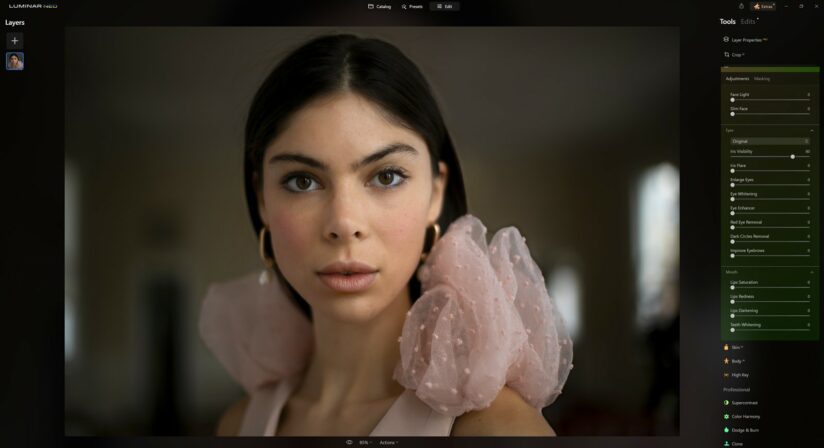
Portrait Editing features
Portrait Bokeh AI
Portrait Bokeh AI is an incredible feature as it helps to blur out your background in seconds and divert more attention to your subject all with the movement of a slider so you can the exact effect you are looking for. You can also adjust the background brightness, colour temperature and highlights glow via separate sliders as well as being able to adjust the depth of the effect with the depth control slider.
Face AI gives us several amazing features including…
- Face lighting As you probably guessed this gives us the option to adjust the brightness of the person’s face in the photograph. In seconds you can transform the look of a portrait with little to no editing skill needed.
- Slim FaceAgain this is fairly straightforward, you can via the use of a slider adjust the width of a face in an image which can be great for some of those unflattering camera angles that happen occasionally.
- Eye AdjustmentsYou can in the blink of an eye (see what I did there) change the eye colour and whiten or brighten the eyes with the aid of a few sliders.
- Mouth AdjustmentsThis section includes controls for Lip saturation, Lips Redness, Lips darkening and teeth whitening. These sliders are super easy to use and only take seconds.
Skin AI
It does exactly what you think it does… it helps to smoothen out the exposed skin in the photograph via a slider control with an imperfection removal button also as an option. There is also a slider for shine removal which does a really good job.
Body AI
Body AI is again one of those features that helps correct those unflattering camera angles with Shape and Abdomen slider controls.
High Key
Again there are several sliders here to give you the desired high-key effect in your image… I really like this one combined with Portrait Bokeh AI and the dodge and burn tool. You can create some really cool edits across the three adjustments.
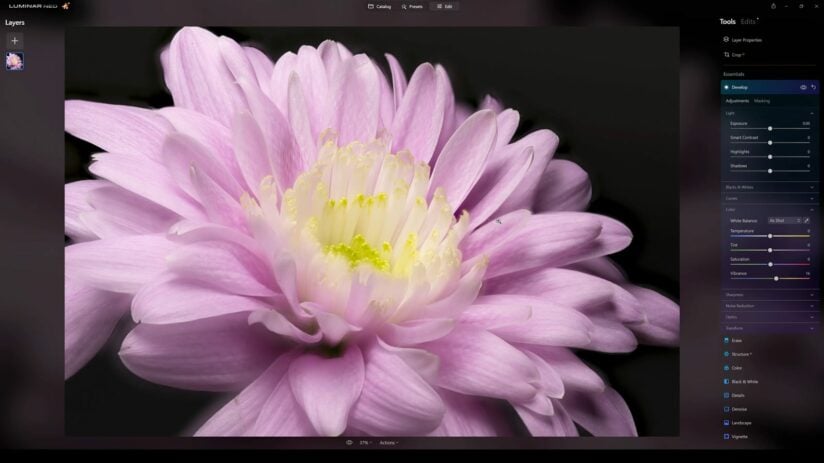
When was the Luminar Neo official release date?
Neo was released on the 17th of February 2022. There was also a pre-release on the 10th of February to the early bird purchasers of which there was 30,000. However, the official release date was the 17th of February 2022.
Is it better than Lightroom?
Adobe Lightroom has been the default editing platform now for some time but has that changed and has Neo not only caught up to it but challenged it for the title? Well, to fully understand their difference and which one might be better for you then I recommend you read my Luminar vs Lightroom review here.

Why is Luminar Neo so much better now than it was?
Well, that’s down to the amount of work that has gone into this software, which is now truly starting to show and with every update it just keeps getting better and better, for me the turning point was the addition of the awesome new extensions.
The extensions have been a real game changer for me and they have prompted me to rewrite my review.
Now, I know a few people think the extensions should be included as standard with the software but knowing how much work has gone into their development, which I have to say is still going full speed ahead, Skylum software has heavily invested in them, so they need to get some money back out of it to make it profitable and keep progressing their development.
Please remember these extensions are optional so if you don’t need them then you can skip that purchase.
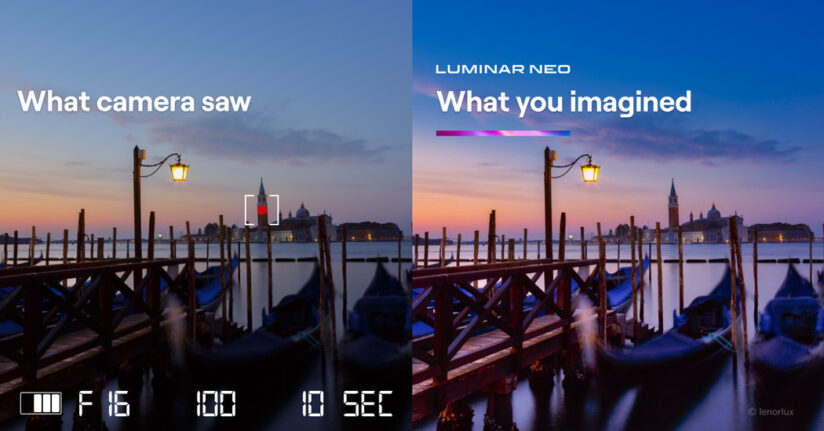
What’s next for Neo?
You would have to argue that Luminar is not only taking on Lightroom now but also ON1 Photo Raw 2024 (review here), DxO PhotoLabs 6 as well as Topaz Labs who are now firmly in Skylums sights as their Upscaling, sharpening and noise-reducing software are all getting uncomfortably close to Topaz results at a fraction of the cost.
Topaz Labs must be getting worried now as Lightroom and Luminar are both going after large chunks of their businesses and they are nearly the same price, with both of them offering a full editing platform included in the price! Alarm bells must be going off at Topaz Labs these days.
Scarily Skylum Software has even more news coming for 2024 that I can’t talk about just yet 🙂 But watch out for an update on that soon.
In my full review video and tutorial above you can see me running through all the features, facilities and sliders in it.
Would I buy Luminar Neo and use it professionally?
In all honesty, up until about 6 months ago, I would have probably said No. Today though, I would have to say that has changed and now I would say… Yes, I certainly would, for anyone starting out now this is an incredible piece of photography editing software.
Some of you may not know that I earn my living as a commercial/fashion photographer and as a Landscape photographer. Yes, I do both, I am mad I know but the beauty of it is that I get to choose my clients. I take my photography editing software very seriously as it’s part of my living and anything that can make my workflow easier and faster is going to be a serious plus for me.
Editing Results
The edited results from Neo are every bit as good as the ones I am getting from Lightroom if not better most of the time, so purely from a results point of view it’s not like there is a downgrade there more like an upgrade.
The one point I would like to mention here is I am finding the colour tones coming from the raw files from both my camera and drone just look better or more natural in Neo than they do in Lightroom which is an odd one.
I have found specifically with my Mavic 3 pro I prefer the results I am getting from Luminar, with my Nikon Z7ii the RAW files are usually very close between the two applications but in certain scenes (especially on outdoor bright daylight scenes) Neo handles the colouring just slightly better and looks more natural.

Review Conclusion
Luminar Neo is, without doubt, the best all-around editing platform out there now for the money, it has truly grown into the photography editing suite that Skylum has been promising us. It’s now very fast, precise and its AI features are ground breaking. The crazy part here is that with every update they keep improving so I shudder to think where it will be in another six months.
Thanks for reading my review I hope it helped you to decide if Luminar is right for you and what you need from your photography editing software.
If you are going to buy Neo then please do check out my money-saving offers here.
Please do feel free to check out my reviews and tutorials of the latest Expansion packs in the menu above under the “Software” section.
See you out there,
Kieran.